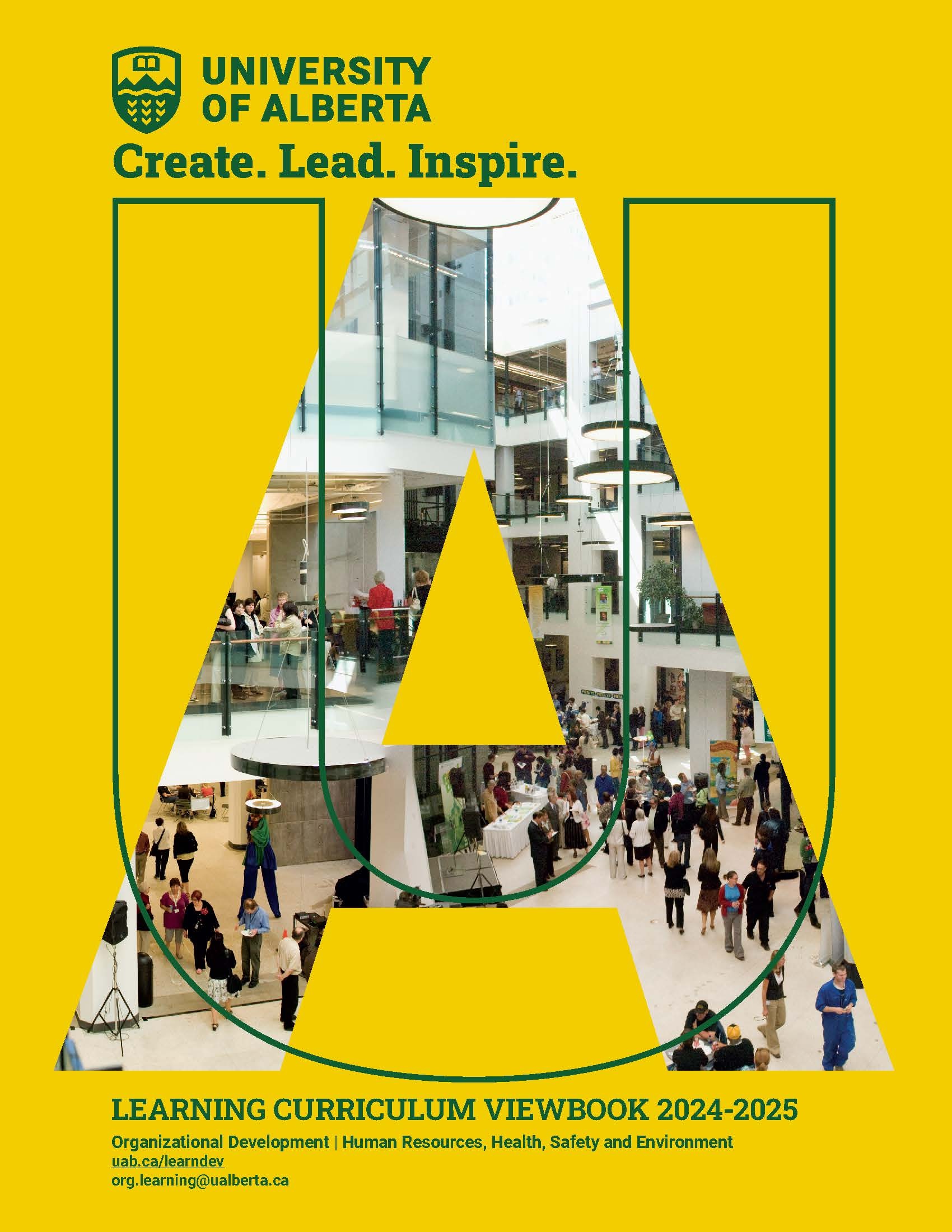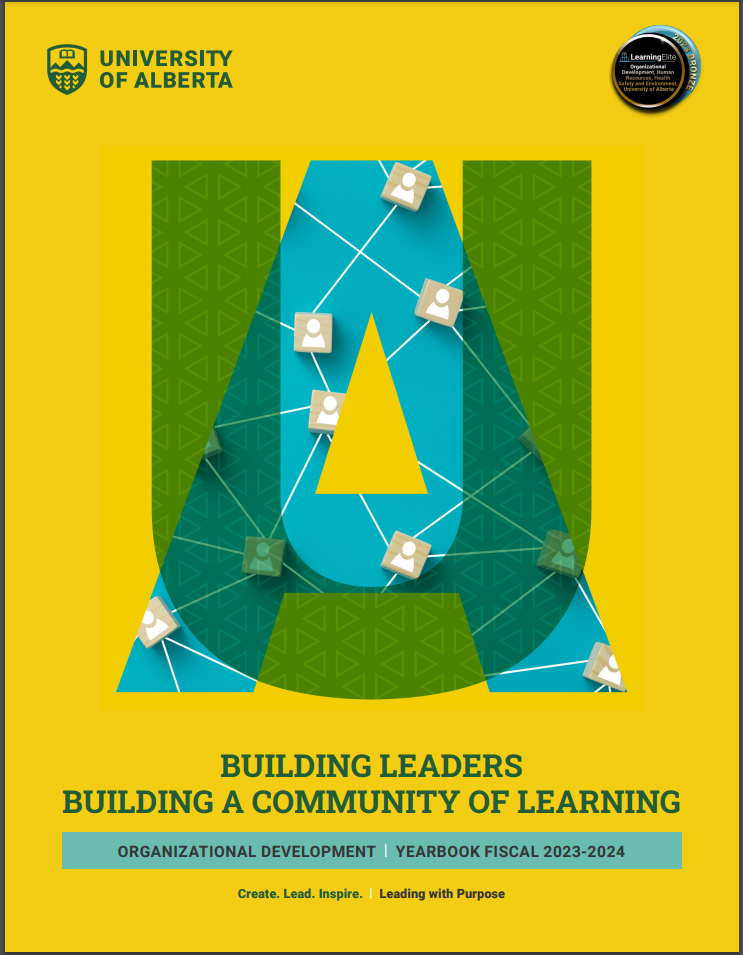Canadian Centre for Diversity and Inclusion (CCDI)
Human Resources, Health, Safety and Environment (HRHSE) is pleased to have an institutional partnership with the Canadian Centre for Diversity and Inclusion (CCDI). We encourage you to access employer partner benefits as you seek to create respectful and inclusive workplaces.
A selection of employer partner benefits include:
- Unlimited access to live and interactive webinars that feature topics on diversity and inclusion. Follow the instructions below to learn how to register for webinars as an Employer Partner.
- Unlimited attendance at their Community of Practice (COP) events.
- Access to the annual The UnConference.
- Unlimited access to the online Knowledge Repository , curated with 600+ documents, reports, toolkits, templates and other content for people engaged with diversity and inclusion in Canada.
- For access to the knowledge repository, create an account with CCDI using your ualberta email address.
If you would like more information, email org.learning@ualberta.ca.
CCDI Unconference 2025
CCDI is pleased to announce that registration for the CCDI UnConference 2025, Weaving Intersectionality and Belonging into DEIA, is now open! Join virtually March 5 and 6, 2025. Be part of a transformative experience at CCDI UnConference 2025 for two half-days of learning and unlearning—as we focus on integrating intersectionality and belonging into our organizational fabric, and strengthening our collective knowledge, connections, and opportunities for innovation.
For a 15% discount off the original UnConference fee, please use this promo code: E14725M
Find more information or register here.
CCDI Webinars
Registration Process
- Complete the registration form using your ualberta email address and select 'Employer Partner' from the dropdown list. You must use an email that matches a CCDI Employer Partner.
- You will also receive a confirmation email.