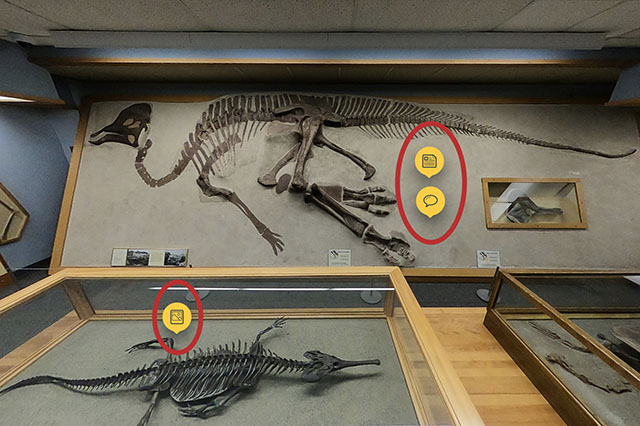Virtual Tour Viewing Tips
Discover:
Green or grey navigational buttons will move you between locations in the lab and museum virtual tours.


You also have the option to select a specific location from the drop-down navigation menu at the top right-hand corner of the tour page. If the menu is not visible, click the light grey square with three lines and the menu will reappear.
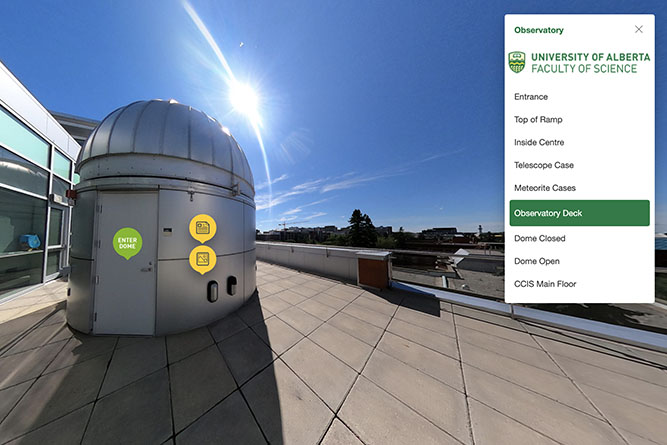

To navigate within a location, left click and hold your cursor (desktop or laptop). If you are using a mobile phone, hold down one finger and swipe/move it on the screen.
Hint: We recommend viewing the tour in "fullscreen" mode or using the mobile-friendly tour. If you use the mobile-friendly tour, flip your phone horizontally to get a better view. Once you are finished in the virtual tour, just hit escape on your keyboard if you are in “fullscreen” mode.
Learn more:
There are marked objects and specimens in each location that allow the opportunity to learn something new. By clicking on the yellow buttons you will be able to read more about the item, see an up-close image, watch a video, or visit an external website with more information. After visiting an external website, use your browser's back button to return to the tour.