New alert software rolled out to network-connected faculty and staff computers
22 November 2023
Some faculty and staff may soon notice a new “Alertus” safety software installation notice and icon on their computers.
Information Services and Technology, in conjunction with the Office of Emergency Management, will be rolling out the new Alertus software to U of A Windows computers in the coming weeks. No action is required. You may see the Alertus icon appear on your lower right-hand taskbar tray when you log in to the physical U of A network. Note: the Alertus installation requires logging into the network via ethernet at a campus location to install. You will not see the Alertus icon if you log in via wi-fi, or if you log on from a remote location.
What is Alertus?
Alertus is an emergency response notification system to keep you informed about emergencies on campus. It is important that all staff are quickly informed during any type of emergency. Emergency notifications are distributed through various channels, including Alertus, to ensure the fastest appropriate response.
During an emergency, faculty and staff can expect to receive emergency instructions in the following ways:
- Alertus software will deliver a full-screen message (Windows computers only)
- Text-to-speech audio will play on the PA speakers throughout the building
- A banner will display at the top of the U of A website
- An email will be sent to U of A email addresses
- A notification will be sent to your phone through the MyUAlberta app if you have it installed
When you receive an emergency notification, follow the instructions and loudly verbalize them to anyone in the immediate area to ensure everyone is informed.
If you have any questions about Alertus or the emergency notification processes, contact oem.manager@ualberta.ca
Frequently Asked Questions
- What does the Alertus icon look like on my computer?
- The icon is circled in red in the image below, and can be found on the bottom right corner of your screen. Note: exact style of icon area may appear different on your computer.
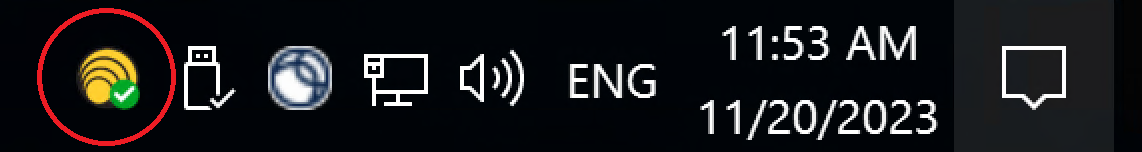
- I can see the Alertus icon but I am seeing a red X rather than a green checkmark. What does this mean?
- A red X means that the computer is not communicating with the server. This could be due to a number of reasons but the most likely one would be that there is no connection to the physical network (i.e. using UWS, not on VPN or on the wrong VPN context, you’re working from home, etc.) It is not necessary to fix this, as it is designed to work on campus and plugged into the network. In the future it may work over UWS and possibly for those working from home. If you have any questions, please submit an IT inquiry.
- I do not see the Alertus icon on my computer. Why?
- You or your computer do not fit one of the requirements of the rollout (e.g., you primarily work over UWS or at home) or the application has not yet been pushed out to the network domain you are a part of. Note: no action is necessary on your part at any time.
- Will Alertus only work on both UWS Wi-Fi and my home Wi-Fi?
- At this time Alertus will work only on university computers connected to the university physical network.
- Is Alertus monitoring my computer activity?
- Alertus does not have a monitoring component. It is only for the purpose of providing emergency response notifications.
- Who is responsible for sending out alerts?
- U of A Protective Services sends these alerts.
- How am I notified when the emergency situation is over?
- Updates will be by e-mail or on the U of A website.
- Do I have to download the MyUAlberta app?
- The MyUAlberta app is the best method to receive an alert no matter where you are located, especially for people who commute between campuses or aren’t connected to a server.