Accessible Options for Class Participation
Context and purpose: Accessibility and participation
Access-forward approaches to participation support student flexibility and choice. Even carefully-designed activities can create accessibility and engagement barriers due to varied access needs across individuals and cohorts. To mitigate barriers, we can offer multimodal opportunities (e.g., textual, visual, verbal participation) and diverse environments (e.g., in person, online, blended; synchronous, asynchronous) for participation. Proactive design can reduce accessibility and engagement barriers and helps us engage in equitable pedagogical practices.
Accessible participation: Strategies and examples
When possible, providing options to choose the times, spaces, and methods in which students actively participate in learning models trust and reduces the need for disclosure and accommodations.
Across modalities (in person, online, hybrid / blended)
- Choosing whether to work alone or collaboratively on an activity
- Presenting live or via recorded session
- Anonymously polling students to ask about access needs
- Designing accessible learning materials associated with a participation activity
- Offering opportunities for engagement individually, in pairs, or groups
Online and hybrid / blended modalities
- Contributing to discussion via unmuting and speaking aloud or via chat
- Engaging in group discussions synchronously or asynchronously
- Choosing independently whether cameras will be on or off
- Offering breakout rooms with different modes of communication (some for unmuting and speaking aloud; some for typing via chat; some for shared document work)
In-person modalities
- Adapting the physical classroom (e.g., tables, chairs, technology) where possible to allow ease of space and movement
- Encouraging students to complete an activity in the classroom or outside of it if they need more space or less sensory stimulation
Accessibility upgrade
While a variety of participation options can be offered throughout the course (i.e., each activity chooses a different modality), accessibility is further opened by offering multiple options for any given activity.
Traditionally, classroom participation has emphasized speaking aloud or engaging in academic writing. Because students have individual access needs, offering multiple ways to participate in their learning minimizes the need for formal accommodations or unwanted disclosures related to disabilities, chronic conditions, and neurodivergence. Offering flexibility and choice also broadly supports student agency.
Alternatives to class / group discussion or short, formal writing include the following:
- Freewriting (i.e., individual stream-of-consciousness writing to a prompt) or inkshedding (i.e., sharing freewriting with a partner or small group and sharing thoughts, reactions, or feedback in writing)
- Collaborative note taking or annotation (e.g., in a shared Google doc)
- Movement- or acting-based activities with the option to participate as an observer or note-taker (e.g., sharing reflections on their observations; offering feedback to those who engaged in the primary activity)
- Follow-up discussions online during or after an in person conversation (e.g., discussion board, Padlet)
Accessibility upgrade
While a variety of participation options can be offered throughout the course (i.e., each activity chooses a different modality), accessibility is further opened by offering multiple options for any given activity.
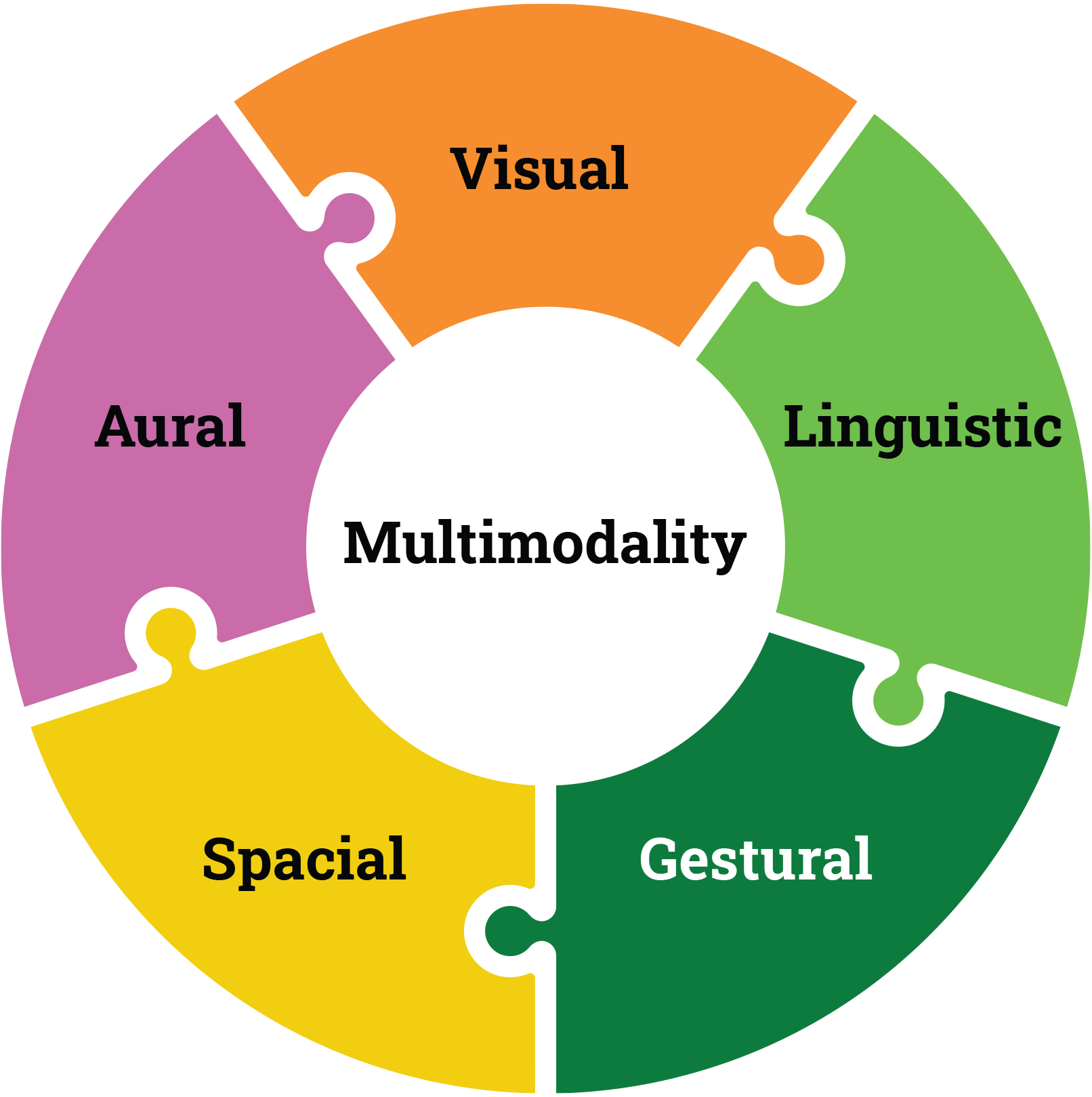
Example:
For an in-class activity asking students to critically analyze an article by identifying strengths and gaps, offer some or all of these options:
- Write a short email response to the author of the article identifying the gaps, strengths, and overall impressions of the article (individually or groups)
- Roleplay a conversation where one student is the instructor and the other the learner – verbally summarize the key ideas in the article and invite the student to share their impressions (groups)
- Map out the primary and supporting arguments of the article on sticky notes, arranging them from strongest to weakest points (individually or groups)
- Annotate a copy of the article using Google docs or annotation software (individually or groups)
Learn more: Additional resources
Internal resources:
If you have questions or concerns about accessible options for class participation, you can reach out to the following units for consultation and support, depending on your specific needs:
- Centre for Teaching and Learning – Pedagogical practices that offer flexible and accessible options for classroom participation
- Information Services and Technology – Setting up participation options in Canvas or eClass
- Accessibility & Accommodations Services – Understanding the duty to accommodate at the University of Alberta or asking questions related to student accommodations
External resources:
- Accessible U, Office of Information Technology. Classroom activities. University of Minnesota.
- Centre for Teaching and Learning. Accessibility and UDL in practice. Queen’s University.
- Polish, J. (2017). Assessment as a process, not an event: Anti-ableist strategies for all students. Visible Pedagogy, Teach@CUNY.
The Accessibility Resource Series is a collaboration between the following units: Centre for Teaching and Learning | Accessibility & Accommodations Services | Online Learning and Continuing Education | Information Services and Technology

Licensed under a Creative Commons Attribution-Noncommercial-Sharealike 4.0 International License.